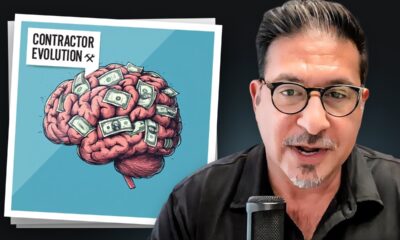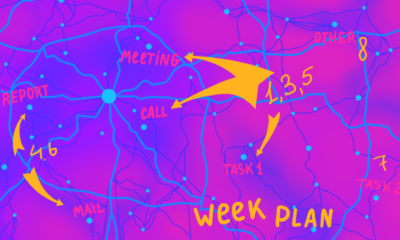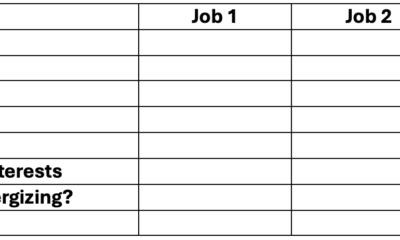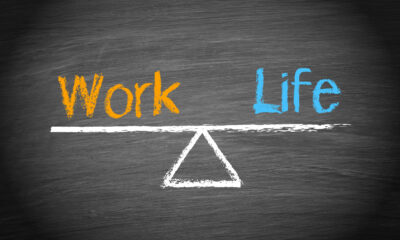Productivity
10 Best Jira Plugins for Project Management
JIRA Plugins Overview
JIRA is a proprietary issue-tracking product developed by Atlassian Inc. It allows bug tracking and agile project management. If you’re a JIRA user, you know that JIRA is a software tool assisting teams in creating a roadmap for projects, tracking progress, and managing tasks of any scale. While you may be familiar with the platform’s core functionality, you might not know about the wealth of plugins available to extend and enhance the tool.
Jira Plugins Overview
These plugins provide additional features and capabilities to help teams optimize their workflow and improve productivity. Jira Plugins can range from simple add-ons to complex integrations with other tools and systems. In project management, they can be used for customizing workflows, automating tasks, generating reports and charts, creating dashboards, and integrating with external applications. With a rich choice of plugins available in the Atlassian Marketplace, Jira users can tailor the platform to suit their specific needs.
The Bottom Line
JIRA plugins can automate tasks, customize workflows, generate reports, and integrate with other applications. These add-ons can take your project management to the next level, helping your team work more efficiently and effectively.
10 Best Jira Integration Plugins
JIRA integration plugins are powerful tools that enable effortless connections between JIRA and other programs, facilitating efficient collaboration and optimized workflows.
TMetric Integration with JIRA
TMetric integration with JIRA is one of the best JIRA plugins that seamlessly combines time tracking and project management capabilities within your JIRA environment. This JIRA extension enables users to synchronize time tracking between Jira and TMetric, visualize Jira projects, issues, and labels directly within the TMetric interface, and generate accurate time-worked reports using Jira data for detailed analysis.
Notable Features
- Real-time synchronization
- Intuitive interface
- Comprehensive reporting
Potential Use Cases
- Agile teams
- Project managers
- Developers
Pricing
TMetric Jira Plugin is available for free, with time sync with JIRA accessible on the Business Plan ($7 per month per user).
Microsoft Teams Jira Plugin
The Microsoft Teams Jira Plugin aims to facilitate seamless collaboration by integrating JIRA’s project management capabilities directly into the Microsoft Teams interface. The product is equipped with real-time notifications on Teams for JIRA updates, the ability to create, view, and update JIRA issues without leaving Teams, and options for filtering and customizing issue feeds.
Notable Features
- Seamless integration
- Improved communication
- Enhanced productivity
Potential Use Cases
- Distributed teams
- Customer support teams
- Project managers
Pricing
Pricing generally aligns with existing JIRA subscriptions and team size, with some basic features potentially available as part of Chrome extensions for free.
Smart Git Jira Plugin
The Smart Git Jira Plugin is used for integrating Jira issue tracking software with the Smart Git version control system. This plugin allows users to reference Jira issue keys directly in commit messages, view and search for linked Jira issues directly within Smart Git, and update the status of Jira issues directly from Smart Git.
Notable Features
- Simplified workflow
- Improved collaboration
- Enhanced visibility
Potential Use Cases
- Development teams
- Project managers
- QA teams
Pricing
It is free for teams of up to 10 users.
Conclusion
In conclusion, selecting the best Jira integration add-ons for your project management needs involves careful consideration of several factors such as team size, budget, required functionalities, and ease of use. The top ten add-ons discussed here represent some of the most effective solutions currently available. Each provides unique features and benefits that can significantly boost your team’s efficiency and productivity. Take advantage of these resources to choose the ones that align best with your goals and objectives.
-

 Professional Development1 month ago
Professional Development1 month agoDrawing up your strategy
-

 Personal Growth2 months ago
Personal Growth2 months agoSucceeding as a ‘parentpreneur’: Top tips
-

 Videos2 months ago
Videos2 months agoGreat Leaders INSPIRE Others To Do Great Things
-

 Productivity1 month ago
Productivity1 month agoHow to Increase Remote Work Productivity
-

 Productivity2 months ago
Productivity2 months agoTips for Boosting Work Productivity
-

 Productivity2 months ago
Productivity2 months ago5 Ways to Increase Your Personal Assistant’s Productivity
-

 Leadership1 month ago
Leadership1 month agoHow to Tackle Big Challenges
-
Leadership1 month ago
Cutting Through the Clutter of Internal Communications