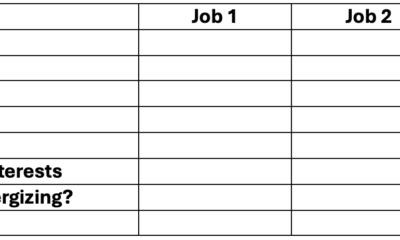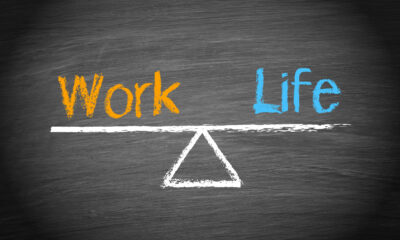Technology
Everything you need to know

Small business owners are increasingly becoming targets of ransomware attacks. If you are unprepared, a ransomware attack can have devastating consequences for your business. This post will provide you with all the information you need to know about recovering from ransomware.
Understanding ransomware
Ransomware is a malicious software that covertly installs itself on a computer or mobile device without the user’s consent. It then encrypts the files and data stored on the device, followed by a ransom note demanding payment in exchange for decrypting the data.
Ransomware has the potential to completely lock users out of their devices and can also spread to other devices on the same network.
To protect your business from ransomware, ensure your devices are up to date with security patches, use anti-ransomware programs, avoid opening emails from unknown sources, and regularly back up your important data.
Recovering from a ransomware attack
If your business falls victim to a ransomware attack, follow these steps to recover:
Stay calm
While the initial shock of a ransomware attack can be overwhelming, it’s essential to stay calm and avoid giving in to the attacker’s demands. By remaining composed, you can assess the situation and explore recovery options effectively.
Disconnect infected devices
Immediately disconnect any infected devices from the network to prevent the spread of ransomware to other devices. Turn off infected devices or enable airplane mode if possible.
Check other devices and servers
After disconnecting infected devices, check all other devices for signs of encrypted files. Scan all computers with anti-ransomware programs and disconnect all devices and servers if necessary.
Scan storage devices for infection
Scan all external storage devices, such as hard drives, for ransomware infection as well.
Look for data exfiltration
Monitor your systems for any signs of data exfiltration during the ransomware attack.
Use security measures like outbound traffic monitoring and SIEM systems to detect data exfiltration incidents.
Avoid paying the ransom
Resist the urge to pay the ransom, as there is no guarantee that it will result in access to your files. Back up your data with proper security controls to restore it if needed.
Search for a decryption key
Look online for decryption keys that may help you recover your data. Some websites offer decryption keys for recognized ransomware types.
Links to decryption keys can be found here and here.
Report the attack
Report the ransomware attack to the authorities, as they may have decryption keys that could help in recovery. Failure to report certain attacks can result in legal consequences.
Restore data
Remove ransomware from your computers and restore data from backups to get your systems back up and running.
Always restore data from backups rather than infected devices to minimize data loss.
Investigate the attack
Conduct a security audit to identify the cause of the ransomware attack and improve your protection measures to prevent future incidents.
Enhance data protection by utilizing cloud backups and flexible recovery options to recover quickly from ransomware attacks.
Stay informed about evolving ransomware threats and educate your employees on cybersecurity best practices to prevent attacks.
Effectiveness of System Restore Against Ransomware
System Restore may not remove ransomware effectively, as the malware often hides in unaffected files.
Is Ransomware Data Recovery Simple?
Ransomware data recovery is straightforward if you have backups of your critical data.
If your data is not backed up in a local solution or cloud storage, recovering ransomware data can be difficult. Therefore, it is crucial to have a ransomware disaster recovery plan in place.
The average time to recover from a ransomware attack is one month, but the actual recovery time depends on various factors such as the type of ransomware, how the computer was infected, and the availability of data backup.
The average cost to recover from a ransomware attack is $1.4 million, though the actual cost can vary depending on the organization’s size, complexity, type of data encrypted, and availability of backup data.
For more information, check out the original article on cybersecurity.
-

 Professional Development1 month ago
Professional Development1 month agoDrawing up your strategy
-

 Personal Growth2 months ago
Personal Growth2 months agoSucceeding as a ‘parentpreneur’: Top tips
-

 Videos2 months ago
Videos2 months agoGreat Leaders INSPIRE Others To Do Great Things
-

 Productivity1 month ago
Productivity1 month agoHow to Increase Remote Work Productivity
-

 Productivity2 months ago
Productivity2 months agoTips for Boosting Work Productivity
-

 Productivity1 month ago
Productivity1 month ago5 Ways to Increase Your Personal Assistant’s Productivity
-

 Leadership1 month ago
Leadership1 month agoHow to Tackle Big Challenges
-
Leadership1 month ago
Cutting Through the Clutter of Internal Communications