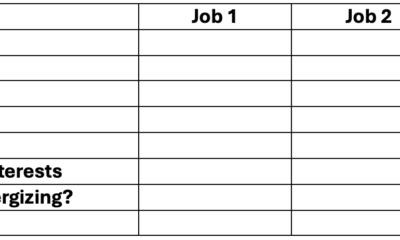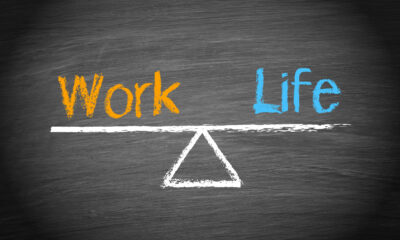Productivity
Best Ways to Keep Track of Hours Worked

In an increasingly flexible work environment, knowing how to keep track of hours worked has become essential for:
📊 increasing productivity
💰ensuring fair compensation.
How To Master the Skill of Doing Payroll Effectively
If you’re looking to master the skill of payroll management, there are several key steps to take. Learn about the best practices, tools, and strategies for doing payroll effectively.
A slice of the past: Timesheets, originally known as time books, were introduced in the 19th century, which was the best way to keep track of hours worked.
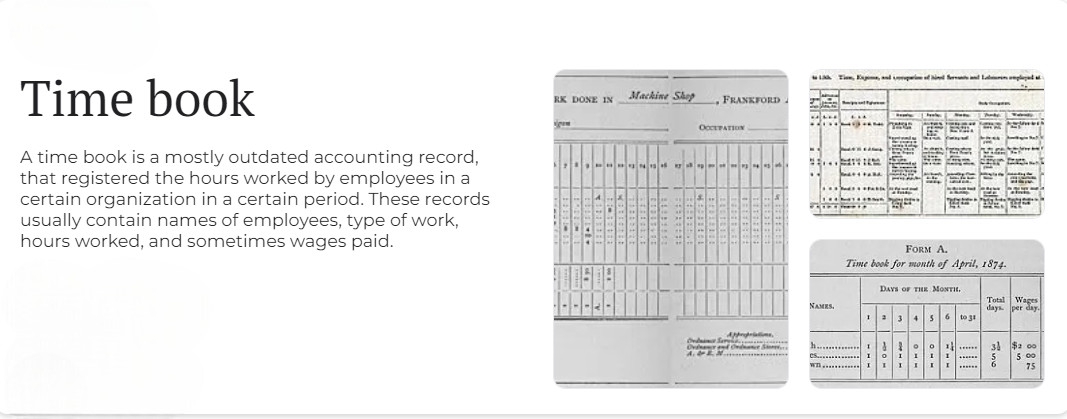
Finding how to effectively track regular work hours remains a cornerstone of project management across all industries.
The Ultimate Guide to Tracking Work Hours in 2024
To help you optimize your approach, we’ve compiled a comprehensive guide on the best methods to track regular work hours.
✍️We will focus on exploring what innovative tools and strategies individuals and businesses can adopt to improve accuracy and accountability in time management.
To start, we’ll examine the benefits and tracking techniques for work hours.
Why Track Work Hours
Logging work hours brings benefits for workers and businesses.
Here are some key reasons.
- Boost Productivity and Efficiency: While employers track regular work hours and overtime, they can also identify areas where productivity can be improved.
- Improve time management: Tracking hours can help you understand how you spend your time and identify areas where you can be more efficient.
- Better Work-Life Balance (WLB): Knowing when to start and stop work helps maintain a healthy work-life balance.
- Accurate Payroll and Billing: Understanding the best way to keep track of hours worked ensures employees are paid fairly and clients are billed correctly.
- Optimized resource allocation: Tracking employee hours can help businesses identify underutilized or overworked employees, allowing for better resource allocation and workload distribution.
- Compliance with labor laws: Most labor laws require employers to record hours worked to ensure compliance with overtime regulations and minimum wage requirements.
The Best 10 Compliance Management Tools in 2024
This curated list features the top 10 compliance management software solutions for 2024. With these cutting-edge tools, you can stay ahead of regulatory requirements.

Smart Ways to Track Work Hours Automatically

To automate working hours tracking is the best way to:
Fortunately, there are lots of smart ways to track work hours automatically.
Time Tracking Software
Dedicated applications that track time spent on specific tasks or projects.
Time tracking app to count hours worked performs several important functions:
- It logs hours based on user activity without manual input
- It automatically categorizes activities for productivity analysis
- It generates detailed reports on time spent across tasks and projects.
Cons: Requires initial setup and ongoing maintenance.
Browser Extensions
Add-ons for your web browser that can track the time you spend on different websites or tasks.
They are directly embedded into your browser, making them:
- easily accessible
- convenient to use while working.
This eliminates the need to switch between applications or manually record time.
Cons: Limited features compared to dedicated software.
Mobile Apps
Time tracking applications designed for smartphones or tablets.
Mobile apps for time tracking offer several advantages over traditional methods, making them a popular choice for individuals and businesses.
- On-the-go tracking implies logging hours from mobile devices for increased flexibility.
- It allows activating geofencing, which means that users can start/stop tracking based on location for accurate timekeeping.
Cons: May have limitations compared to desktop software.
Project Management Software
Project management integrated with time tracker
Many project management tools have built-in time tracking features introducing the best way to keep track of employee time without context switching.
- It offers centralized logging directly within project management software
- It reduces the need for switching between applications and guarantees to streamline workflows.
Cons: May not be as specialized as dedicated time tracking tools.
Wearable Technology
Devices like smartwatches or fitness trackers that can automatically track your activity levels and time spent on different tasks
This method offers hands-free tracking, ideal for physical jobs, and can track other metrics like activity levels.
- It logs hours seamlessly, especially for remote or fieldwork.
- It records time without manual input.
Cons: May have limited battery life or require specific hardware.
Automated Time Capture
AI-powered systems that can automatically log your work hours based on your computer activity or other factors.
They offer:
- AI Assistance to automatically log hours based on user behavior.
- They capture activity at regular intervals for accurate tracking.
Cons: May have limited battery life or require specific hardware.
Spreadsheet Automation
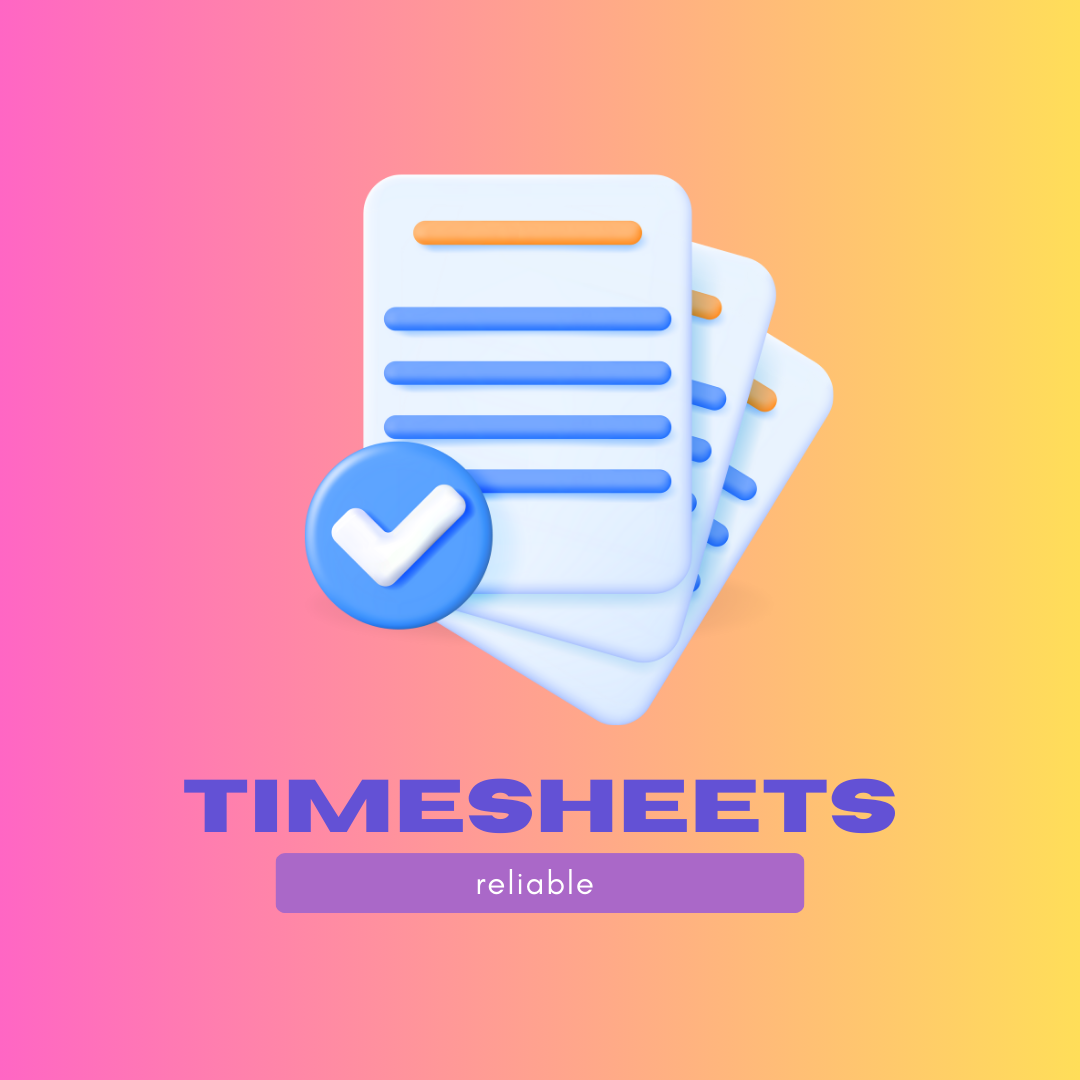
This can involve using formulas and macros to calculate time spent on different tasks.
- It automates data entry and calculations for logged hours.
- It ensures data is always up-to-date.
Cons: Requires technical skills to set up and maintain.
Integration with Payroll Systems
Connecting your time tracking software with your payroll system to automatically transfer time data for payroll processing.
- It automatically syncs tracked hours for streamlined payroll processing.
- It minimizes manual entry errors during payroll.
Cons: May require additional setup or configuration.
HR Software
HR systems often include time and attendance modules.
- It offers centralized data, integration with other HR functions, automation, and compliance benefits.
- It provides data for analyzing performance and identifying areas for efficiency gains.
Cons: May require additional setup or configuration.
10 Best Apps to Track Worked Hours for 2024
Here are some of the top-rated time tracking apps to keep track of hours worked in 2024.

TMetric: Accurate Time Tracking, Simplified
Snapshot analysis: TMetric is a time tracking app to count hours worked specifically designed for freelancers and teams. It offers a user-friendly interface, enables users to automate working hours tracking, and integrates seamlessly with various project management tools.
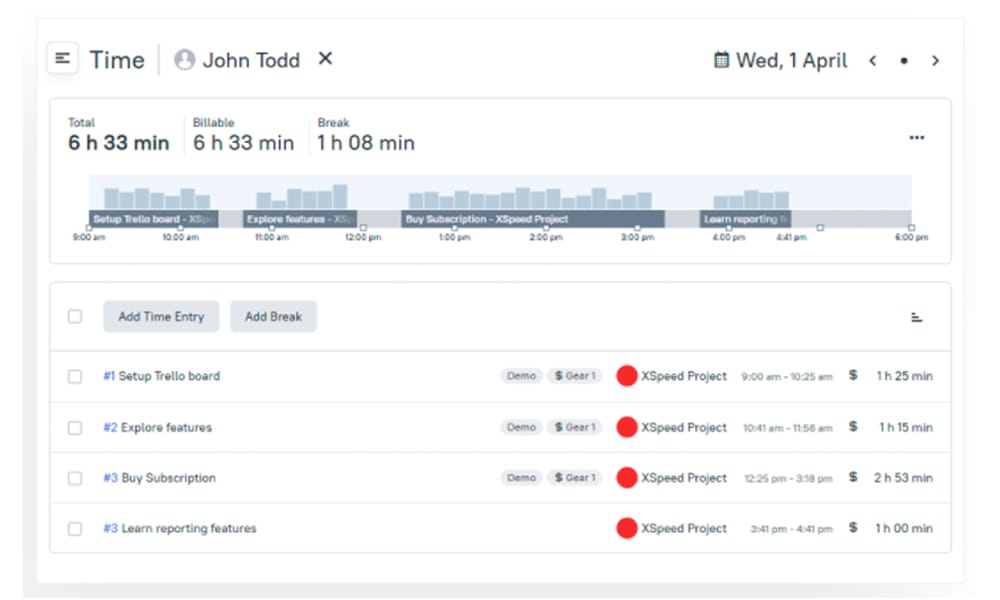
💡 One-Click Tracking
Easily start and stop timers with a single click, allowing for quick and efficient time logging that fits seamlessly into your workflow.
💡 Comprehensive Reporting
Access detailed reports that provide insights into productivity levels and billable hours, helping you make informed decisions about time management and project efficiency.
💡 Integrations
TMetric integrates smoothly with popular applications like JIRA, Asana, and Trello, enhancing your project management experience and ensuring a cohesive workflow.
💡 Automatic Team Timesheets with Approvals
Streamline timesheet management with automatic entries for team members, complete with an approval process to ensure accuracy and accountability.
💡 Tracking Billable and Non-Billable Hours
Effortlessly differentiate between billable and non-billable hours, enabling precise invoicing and better financial tracking for your projects.
💡 Productivity Reports
Generate in-depth productivity reports that help you evaluate team performance, identify areas for improvement, and optimize resource allocation.
💡 Attendance Management and Time Offs
Manage employee attendance and track time-off requests effectively, ensuring that your team’s availability is always accounted for.
💡 Invoices
Create and send professional invoices directly from TMetric, simplifying the billing process and ensuring timely payments for your services.
🪙 Free plan available; paid plans start at $5 per user/month.
Toggl Track: Time Tracked, Tasks Completed
Snapshot analysis: Toggl Track is known for its simplicity and effectiveness. It allows users to track time on different projects with just a click.
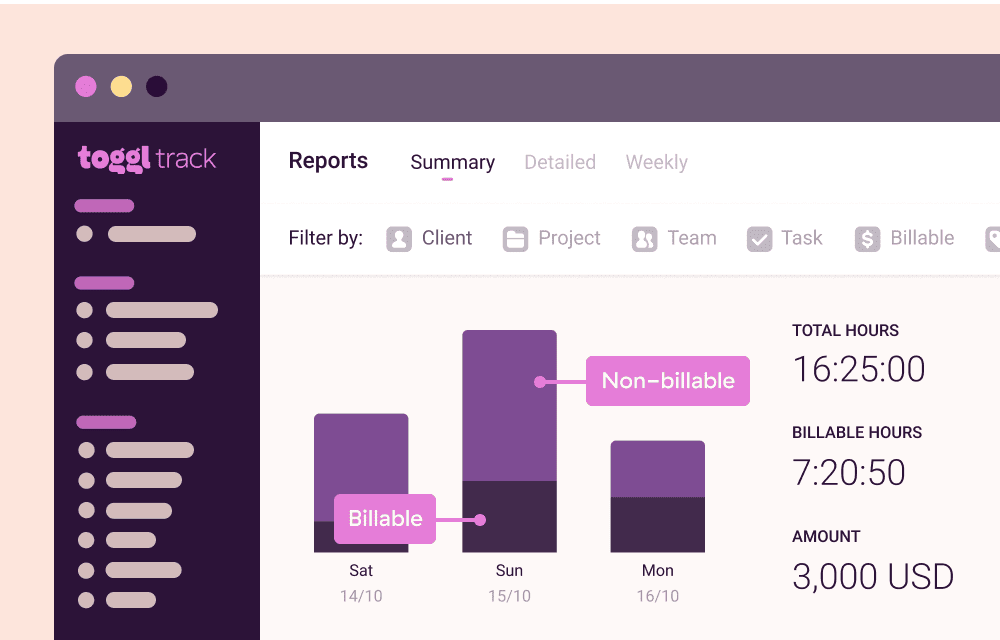
💡Simplicity: It’s designed to be intuitive and straightforward, making it a great choice for users who don’t want to spend a lot of time learning how to use a complex time tracking app.
💡Powerful Analytics: Offers insightful reports for tracking productivity trends.
🪙Free for basic features; paid plans start at $10 per user/month.
ClockShark: Eliminate Time Theft
Snapshot analysis: ClockShark offers the best way to keep track of employee time as it is tailored for field service and construction companies. Aside from the traditional tracking functionality, it has GPS tracking and time logging for mobile workers.
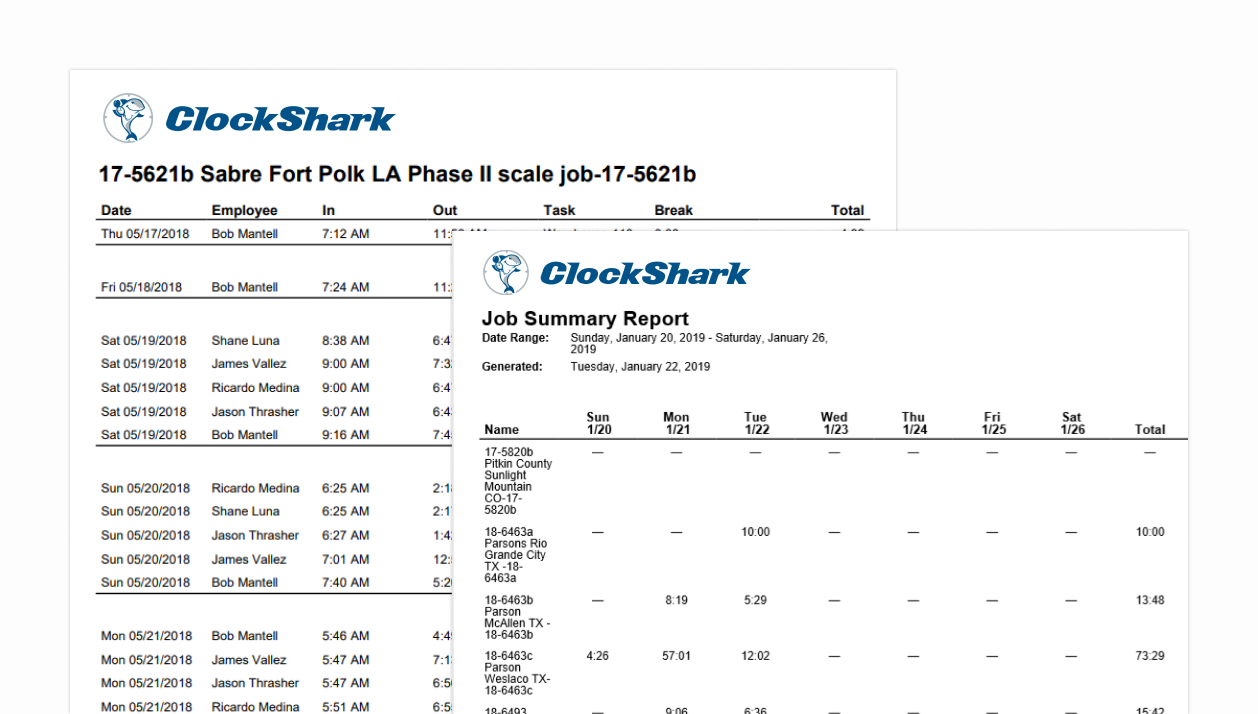
💡Mobile-Friendly: Designed specifically for on-the-go users.
💡Job Tracking: Easily manage time by project or job site.
🪙Free trial available; paid plans start at $8 per user/month.
RescueTime: The Ultimate Tool for Precise Time Management
Snapshot analysis: RescueTime focuses on productivity by tracking how you spend your time on applications and websites.
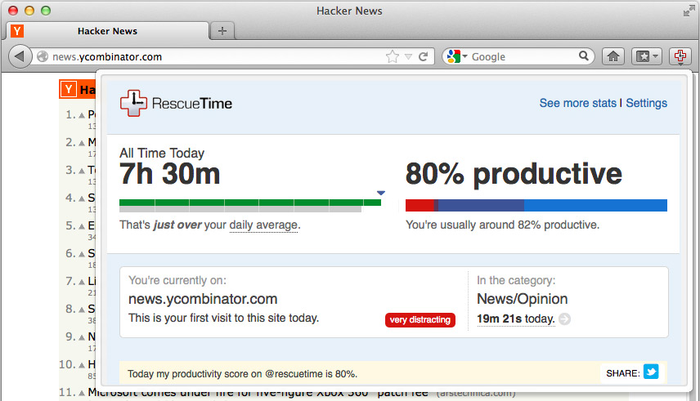
💡
-

 Professional Development1 month ago
Professional Development1 month agoDrawing up your strategy
-

 Personal Growth2 months ago
Personal Growth2 months agoSucceeding as a ‘parentpreneur’: Top tips
-

 Videos2 months ago
Videos2 months agoGreat Leaders INSPIRE Others To Do Great Things
-

 Productivity1 month ago
Productivity1 month agoHow to Increase Remote Work Productivity
-

 Productivity2 months ago
Productivity2 months agoTips for Boosting Work Productivity
-

 Productivity2 months ago
Productivity2 months ago5 Ways to Increase Your Personal Assistant’s Productivity
-

 Leadership1 month ago
Leadership1 month agoHow to Tackle Big Challenges
-
Leadership1 month ago
Cutting Through the Clutter of Internal Communications